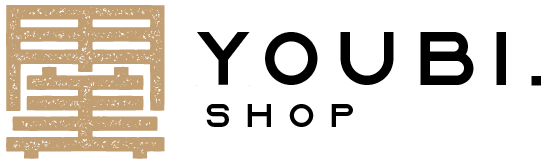About ordering
Shopping procedure
We will briefly explain how to order from the official Yobi online shop.
If you have any questions, please contact us.
- 1. Find a product
-
Please see each category page,
Keyword search window (PC: bottom left of page / smartphone: click the magnifying glass icon at the top,
Please search by entering the name, keyword, or part number of the product you are looking for. - 2. Add the product to your cart
-
Once you have decided on the product you want, select the color and size, enter the quantity, and click the "Add to Cart" button.
You can also change the order quantity in the shopping cart.
If you wish to purchase only one item, you can proceed to the purchase process by clicking the "Buy now" button.
If you have any questions or would like to restock an item that is out of stock, please contact us.
- 3. Complete the purchase procedure
-
To proceed to the purchase process, please click the [Cart] button at the top of the screen to access the shopping cart screen.
・If you have a preferred delivery date and time , please enter it in the <Desired delivery date and time> field in the shopping cart .
Delivery time: Morning / 2-4pm / 4-6pm / 6-8pm / 7-9pm
*You can also specify days when you are not available for delivery, such as "No Saturdays, Sundays, or holidays."
[Example]
●2021/3/1
●Morning, March 1, 2021 ●16:00-18:00, March 1, 2021 ●No weekends or holidays
We will contact you if we are unable to accommodate your request.・If you have any special requests, such as a receipt , please write them in the comments section of your shopping cart.
<Proceed to purchase>
・Members can purchase products without having to provide their address each time. ・Non-members can also use the service (guest purchases).
- We do not provide gift wrapping. - Only one delivery address can be specified. - Please specify the desired delivery date and time in the cart .
- 4. "Proceed to checkout"
-
1. Delivery address setting
<Member customers>
Log in with your email address and password and your information will be automatically filled in.
-If the delivery address is different, you can change it using the drop-down menu at the top.<Guests (non-members)>
Follow the on-screen instructions and enter your name, email address, etc.2. If you have a coupon code, enter it.
3. Click the [Proceed to shipping method selection] button, confirm the shipping method,
4. Click the [Proceed to Payment] button and confirm and enter your payment method.
5. Click the [Pay Now] or [Complete Order] button to complete your order.
- 5. Order Complete
-
Once your order has been successfully completed, you will see an order completion screen containing your order number.
Once your order is complete, you will automatically receive an email with the subject "[YOUBI.shop] Order Confirmation".If you don't receive a confirmation email
- Please check if the email address you registered when placing your order or when registering as a member is incorrect.
- If you use a free email service such as hotmail.com, hotmail.co.jp, yahoo.co.jp, or goo.co.jp, the server providing the free email address may restrict the reception of emails, so you may not be able to receive emails even if the address is suitable for general use. If you do not receive an email from us, please check your spam mailbox.
- Depending on the settings of your email software or security software, emails may be automatically deleted. Emails from our store may also be in the trash folder, so please check.
- If you are unable to receive emails from us or emails from computers in general, it may be that your spam filter is blocking all emails from computers. If you are unable to receive emails, please check your settings.
Product availability
There may be a difference in stock depending on the timing. In the unlikely event that an item is out of stock, we will contact you, so we appreciate your understanding.
Regarding the inability to combine separate orders
If you place separate orders with us, shipping fees will be charged for each order.
If you place separate orders and then contact us by email or phone to request that the items be shipped together, we will be unable to accommodate your request. We apologize for the inconvenience, but if you place an additional order after completing the order process, please contact us to cancel your first order and then place a new combined order. Please note that we will not be able to reserve the cancelled items for you in this case.
How to cancel
Please contact us via the inquiry form .
Alternatively, you can simply write in the automated email you received without erasing it and reply to us with a message stating that you wish to cancel.
About made-to-order products
Products marked with an order mark or marked (order) are made-to-order products. It will take approximately 2-4 weeks for the product to be shipped.
- 1. Delivery time
-
It takes about 2 to 4 weeks to ship the product. After you place your order, we will confirm the approximate delivery date. We will contact you as soon as we know.
*Some items may be in stock. In that case, we will ship as usual.
- 2. About simultaneous ordering with regular stock items
-
If you order "made-to-order items" and "regularly in-stock items" in the same cart, the in-stock item may be shipped together with the item with the latest delivery date.
If you would like the items to be shipped separately, please indicate this in the comments section or place your order in a separate cart.
*If you wish to ship separately, separate shipping charges will apply.
*Even if the total qualifies for free shipping, the total for each shipment will be recalculated.
In that case, additional shipping charges will be charged.
- 3. Cash on delivery and NP deferred payment are not available for made-to-order products
-
Cash on delivery and NP deferred payment cannot be used for made-to-order products.
If you used cash on delivery payment, we will send you an email asking you to re-order using a different payment method.
Favorites list
You can save products you are considering or your favorite products.
- 1. Add to Favorites List
-
You can add an item to your favorites by clicking on the product description or the "♡" icon in the upper left corner of the product image.
Products added to your favorites will have a filled-in "♥" icon.
You can see a list of saved products by clicking the "♡" icon at the top.
- 2. How to save your favorites list
-
You can use your favorites list without logging in, but to store your favorites for a long time or view them on various devices, you will need to register as a member. After registering, please log in to use the site.
To delete a product, you can either click the x on the list or click the "♥" icon again on the product page.
Restock notification
We will notify you when out-of-stock items are back in stock.
- Register your email address for restock notifications
-
When you press the button to receive notifications when an item is back in stock, an input form will open, so please register your email address and submit.
As soon as the product arrives, we will notify you at your registered email address.